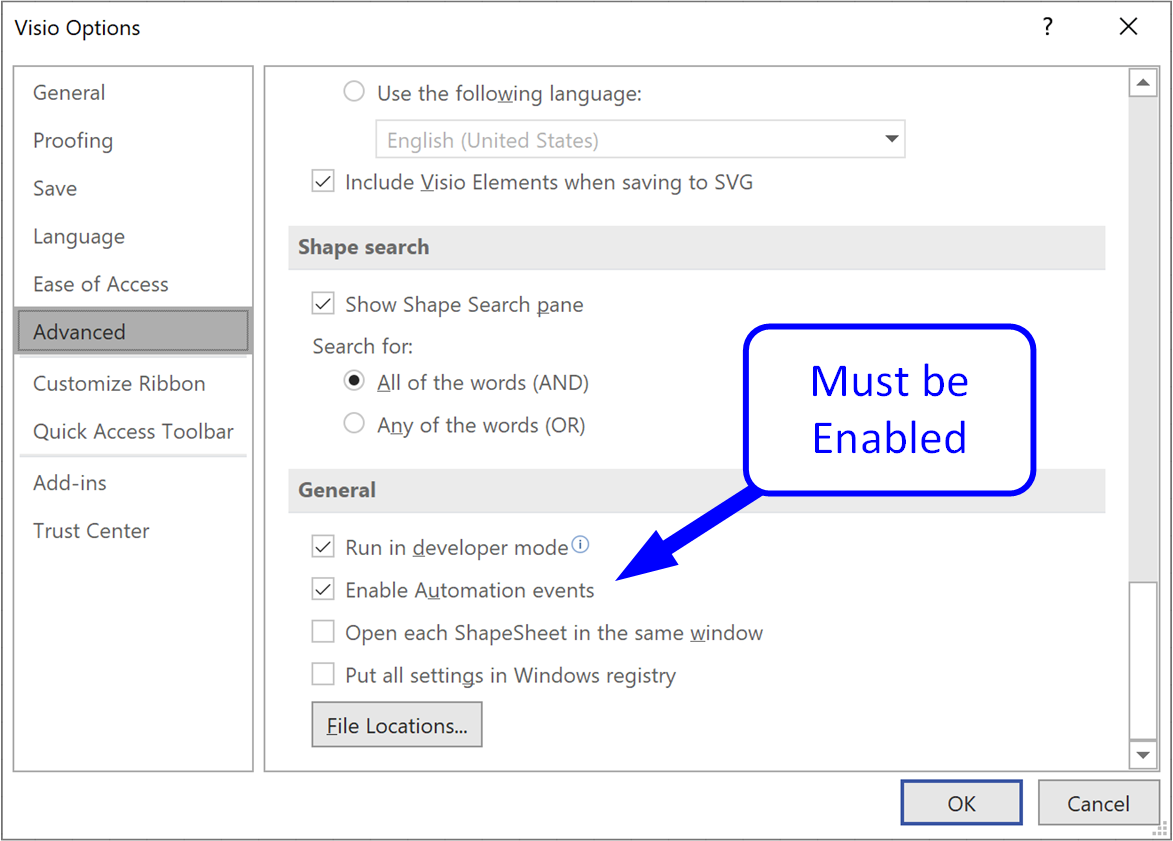The Visio Automation Events must be enabled for eVSM to run. To check/set this in Visio, click "File>Options>Advanced" to get to the following view. If the "Enable Automation events" checkbox is Off, please activate it and then exit Visio and start eVSM.