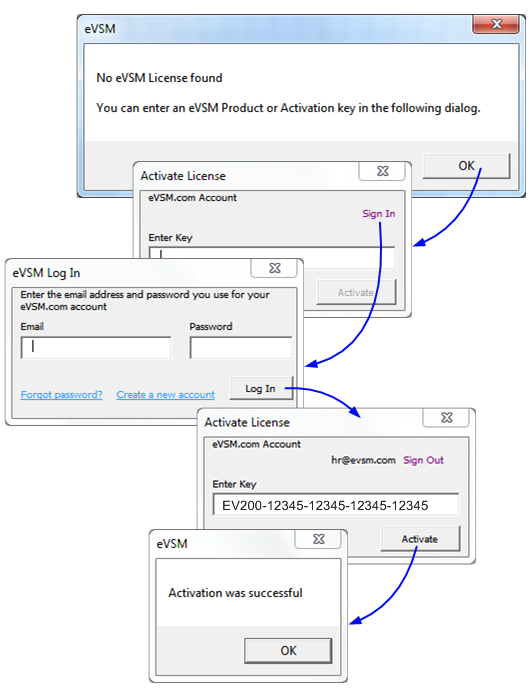License Transfer Policy
The eVSM license is hardware locked, so each purchased license can be run only on the PC it is assigned to. You can transfer the license to another PC and/or another user. There is currently no charge for a license transfer.
Restrictions:
- Only a registered (previously activated) license can be transferred.
- Academic licenses and other time-limited licenses cannot be transferred.
- Licenses cannot be transferred from one company to another or from a company to a private user.
License Transfer Process
Below is the process for transferring eVSM v9 (or later versions) licenses. For v8 and older versions, go to the Old License Transfer page.
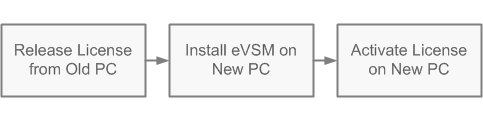
Common Questions
1. How do I release the license on the old PC?
In the Windows Start menus, click "Start>Programs>eVSM Software>About eVSM>Release License"
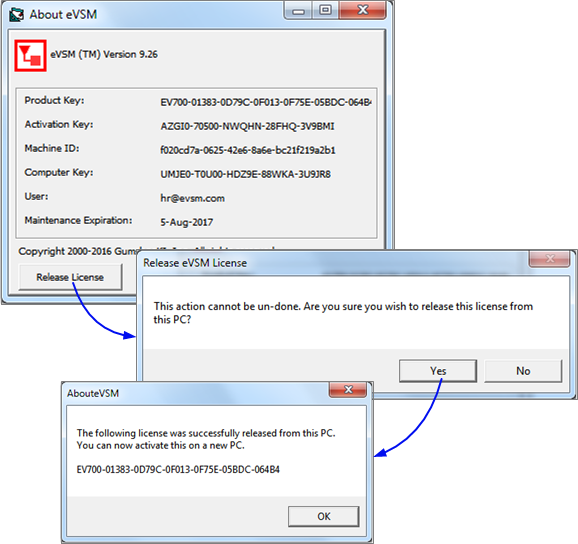
2. I do not have my old PC. What can I do?
Send an Email to support@evsm.com requesting a license transfer. Include your product key in the request.
3. I do not have my Product Key
Without your product key, you will not be able to activate your license on the new PC. If you still have access to the old PC and the license is still activated on it, you can retrieve your product key from the About eVSM dialog ("Start>Programs>eVSM Software>About eVSM"). You can also contact support@evsm.com for help in finding your product key. In your request, please include any information you have such as when it was purchased, order#, end-user Email, etc.
4. Where can I get the Installation Kit from?
See https://evsm.com/download for the latest version, as well as to request older versions of eVSM. Note that your team/company may have standardized on a specific version of eVSM. Be sure to check and request the exact version you need.
5. How do I Activate the license on the new PC?
You can only activate the license on the new PC after it has been Released from the old PC (see item# 1 above). Start eVSM, sign-in with your user account, and enter the product key when prompted.