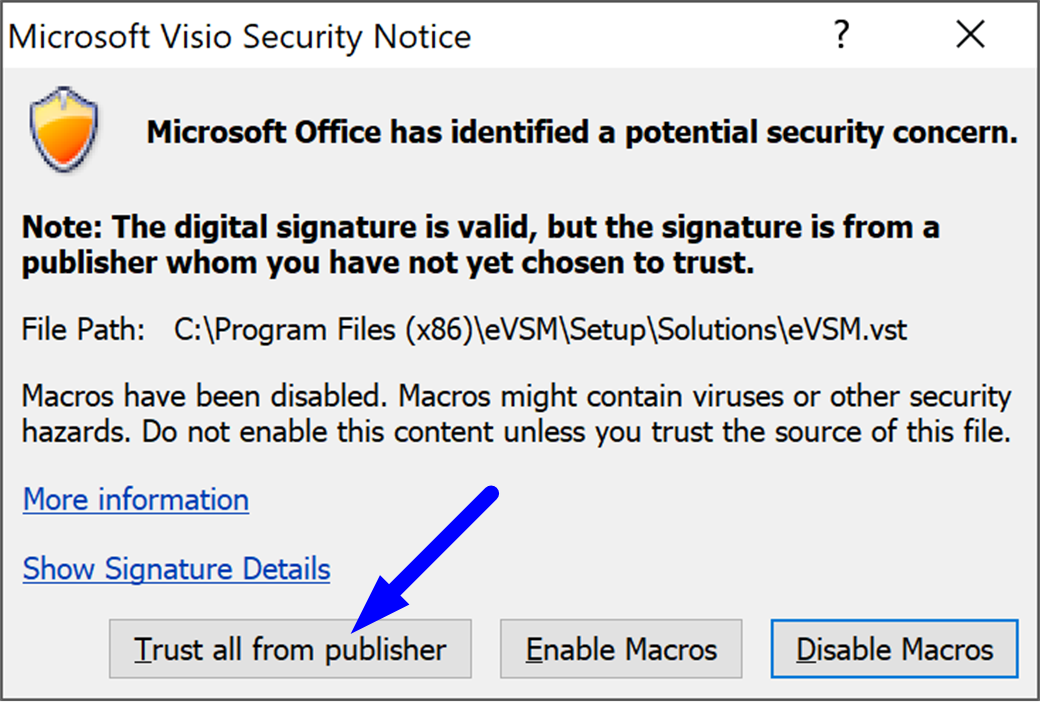VBA macros must be Enabled to run eVSM. Follow these steps for the recommended settings.
- Start Visio without eVSM.
- Click "File > Options > Trust Center > Trust Center Settings..."
Select the Macro Setting shown below.
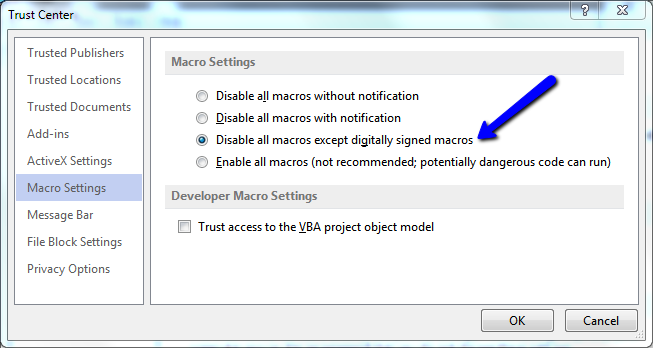
- Exit Visio and then start eVSM.
If the message similar to below is seen at eVSM startup, click the