This page shows you how to add the eVSM installation folder to the Visio trusted locations list. Here are the steps to follow.
- Start Visio without eVSM
Click "File>Options>Trust Center>Trust Center Settings..."
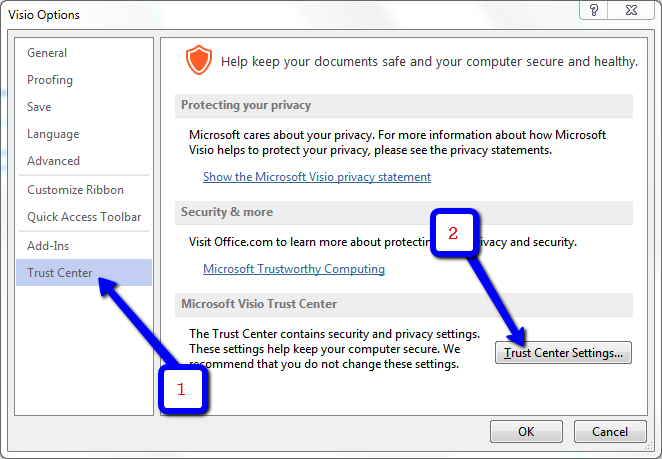
Click "Trust Center Locations > Add new location..."
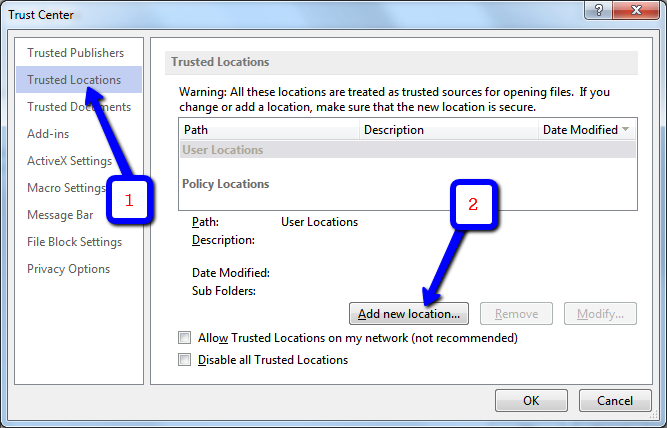
Follow prompts select the "C:\Program Files (x86)\eVSM" folder
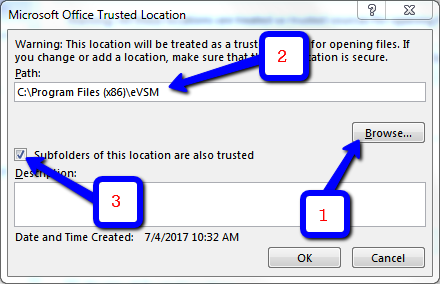
Click "OK > OK" and exit out of Visio
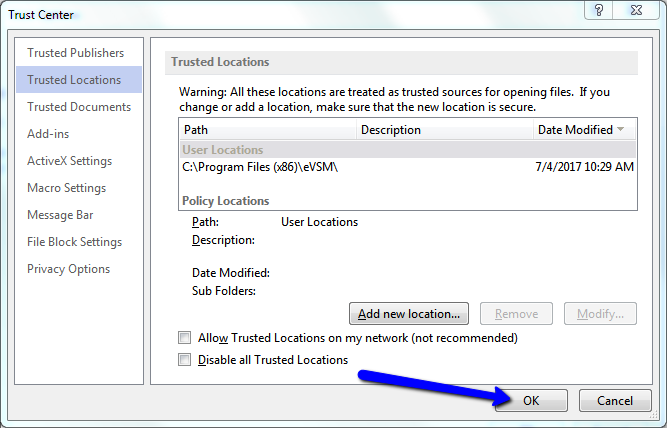
- Then exit Visio and restart eVSM.