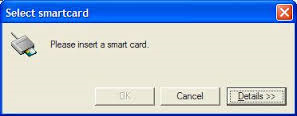
If your company does not use Smart Cards for security just add the eVSM installation folder to the Visio trusted locations with these steps:
- Start Visio, and click "FIle > Options > Tust Center > Trust Center Settings > Trusted Locations > Add New Location... ".
- Click the Browse button, navigate to and select the folder shown in the dialog below.
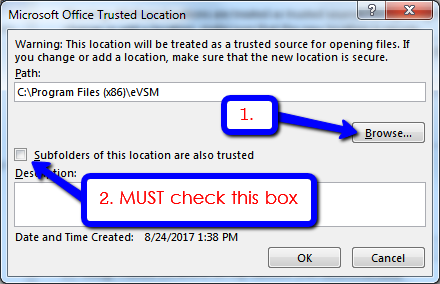
- Check the "Subfolders of this locations are also trusted" check-box (VERY IMPORTANT) and then click OK, and Exit Visio.
- Start eVSM and confirm that the Smart Card message no longer displays.
You can also switch your Smart Card service Off or to Manual. See how at:
http://www.sevenforums.com/tutorials/2495-services-start-disable.html