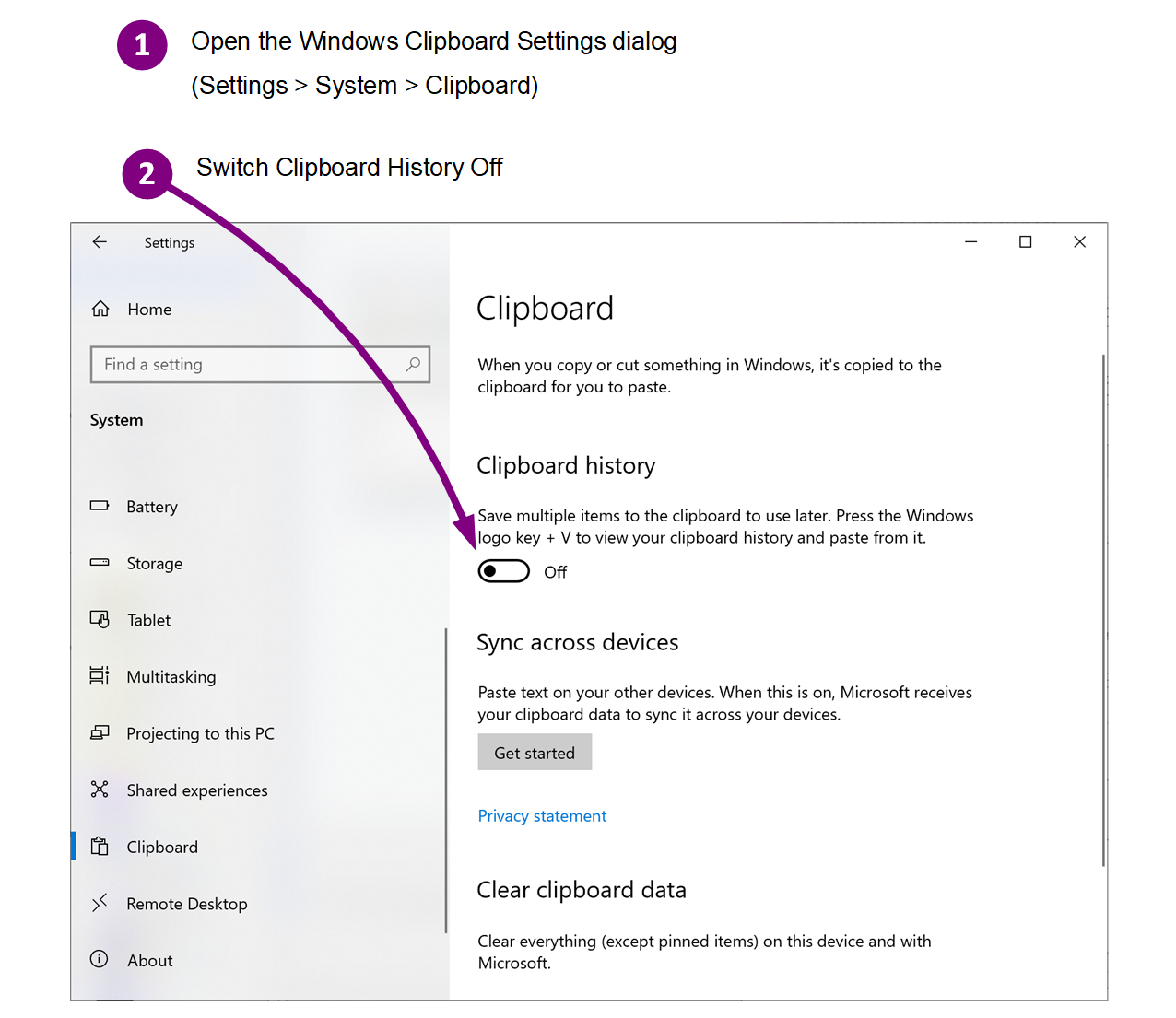If you see an error saying "The clipboard is in use and cannot be opened; please try again. If the clipboard still cannot be opened, restart your computer...", reboot the PC and try again. If that does not resolve the issue, then you need to switch the Windows clipboard history Off. Steps: