If you see a message like the following pop-up while using eVSM, you can click Yes and continue.
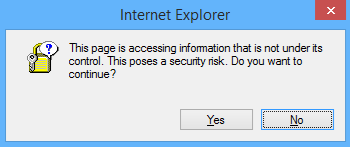
To eliminate the pop-up, here are the recommended steps:
- Open Internet Explorer.
- Click Tools.
- Click Internet Options.
- Click Security.
- Click Internet.
- Click Custom Level...
- Scroll down to the Miscellaneous section.
- Select Enable under Access data sources across domains.
- Click OK.
- Click Yes to Are you sure you want to change the setting for this zone?
- Click OK.