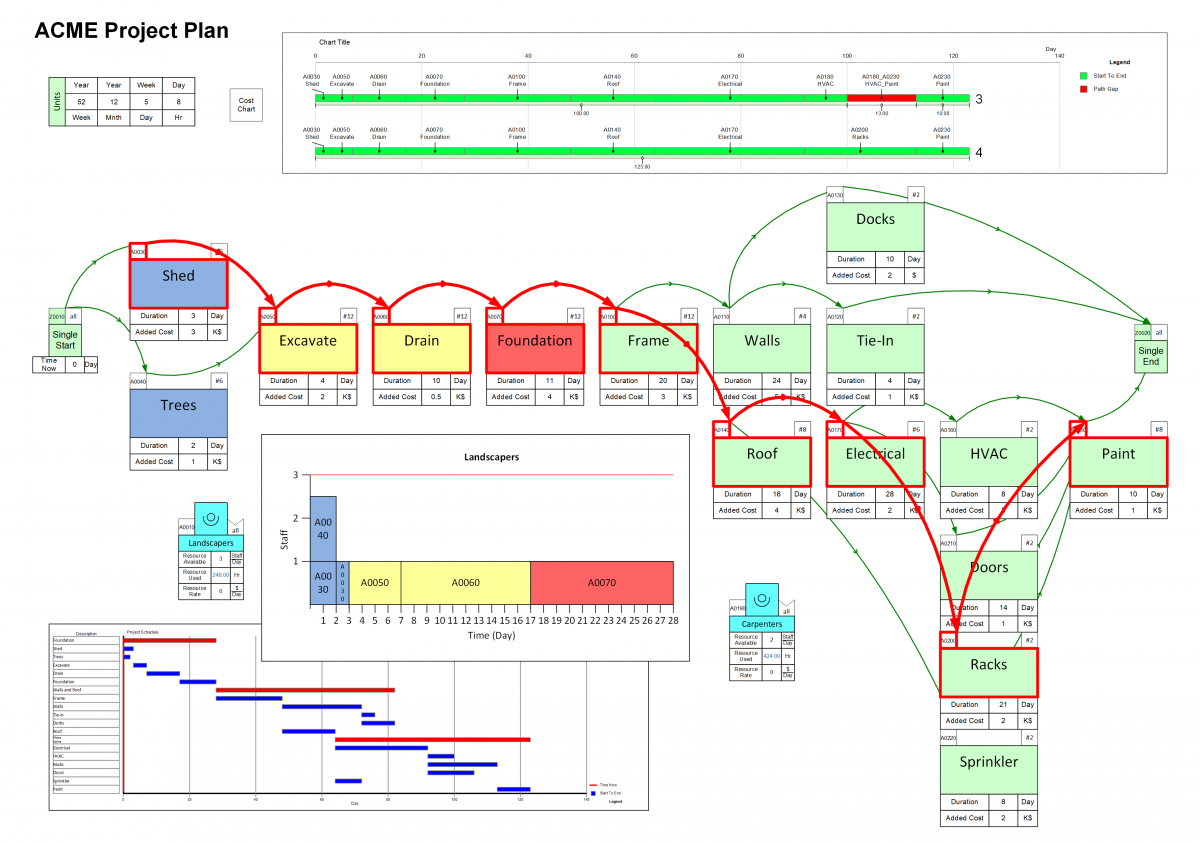
The eVSM Project Planning application allows simple visual project planning with tasks, times, dependencies, and associated resources. It automatically generates a Gantt chart, resource usage charts, and allows highlighting of the critical path.
The application is commonly used for two purposes today:
1. For creating a plan to implement improvement projects
2. For studying scheduling related tasks
Learning path for Project Planning
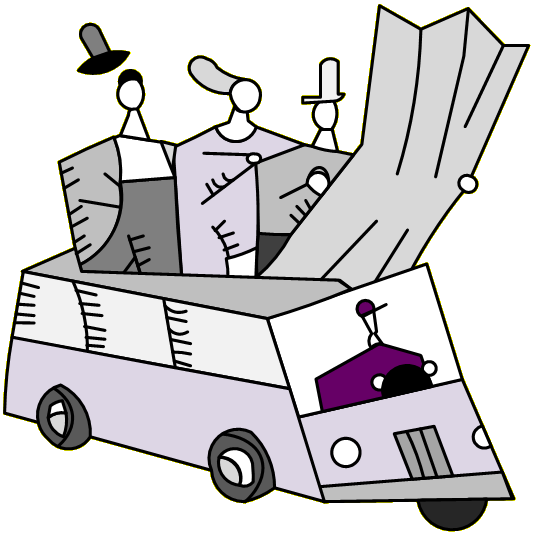
The eVSM learning management system (eLeanor) is the recommended method for new users to quickly become competent with the software. eLeanor makes learning fun with multi-media and a points based progress monitoring system. It tests understanding as the user progresses to certification.
See how eLeanor works (5 Mins)
VIDEO: ELEANOR INTRODUCTION ELEANOR SETUP CHEATSHEET
Learn how to use Project Planning with eLeanor (1.5 Hrs)
eLearning Reading Materials
Download a PDF copy of the eLeanor course for Project Planning. Convenient for usage with the course, for print, and for later reference.
Project Planning Reference Materials
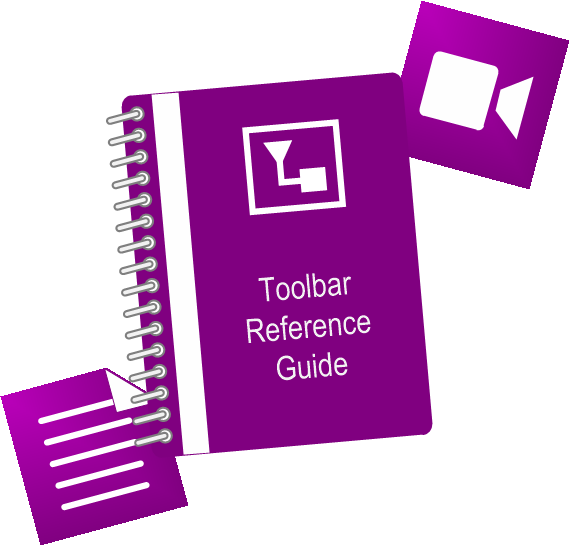
All eVSM applications use a common toolbar and the toolbar reference guide can be downloaded below
The eVSM common functions reference guide can be downloaded below
Request Support & Services
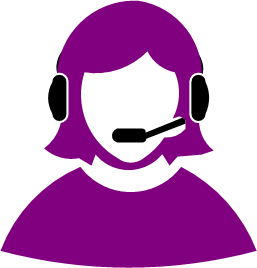
Email support@evsm.com to request support from VSM experts. For additional support options, see: