Miranda Valinskas
I recently downloaded a 30 day free trial of the eVSM software and participated in an online intro to the tool.
I recently downloaded a 30 day free trial of the eVSM software and participated in an online intro to the tool.
The licensee (customer) is responsible for making sure the software will work in their environment. To facilitate this ahead of a purchase, fully functional but time-limited trial versions of the software products are made available along with supporting documentation and technical support. The software once purchased is non-returnable.
Help resources on using the software are described below. NEW users should go through the tutorial for the map type of interest and then look through the related examples.
10% discount for single orders of 10 or more New licenses
20% discount for single orders of 50 or more New licenses
Note: volume discounts apply only to total license count in a SINGLE order.
Volume discounts are not available for License Upgrades, ME&S, Academic Licenses, or any other products.
Your maintenance status will be sent to the email that you provide below.
Your version number will be sent to the email that you provide below.
1. Open the Control Panel from the Windows Start menus. Double click the Add/Remove Programs icon.
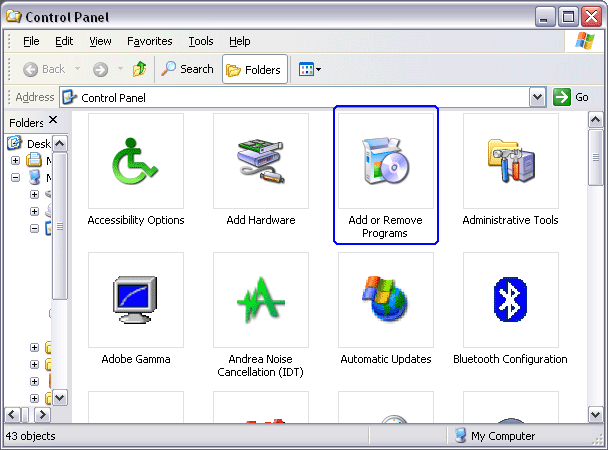
2. Select the eVSM program to remove, and then click the Remove button.
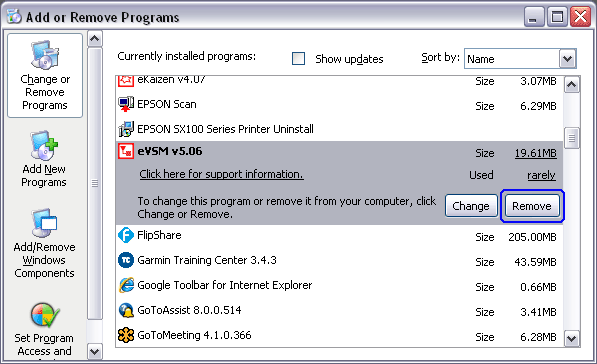
3. Click Yes on the following Pop-up.
a) Exit Visio if running.
b) In the Windows Start menu, click "Start>Programs>eVSM Software>About eVSM"

c) Click the Activate License button and enter the activation key.

a) Exit Visio if running.
b) In the Windows Start menu, click "Start>Programs>eVSM Software>About eVSM"

c) Click the Activate License button and enter the activation key.
