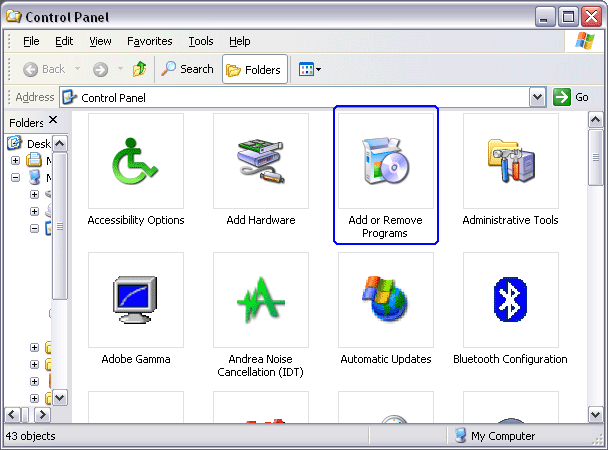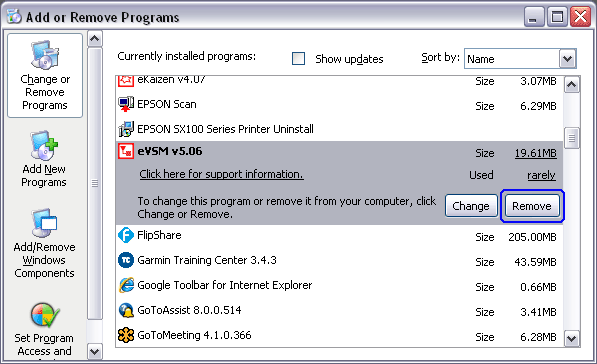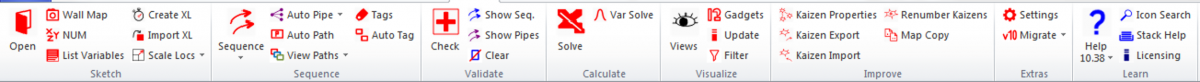What to do if the Activation Key is Rejected in v4
1. Try entering the Key with these steps:
a) Exit Visio if running.
b) In the Windows Start menu, click "Start>Programs>eVSM Software>About eVSM"

c) Click the Activate License button and enter the activation key.