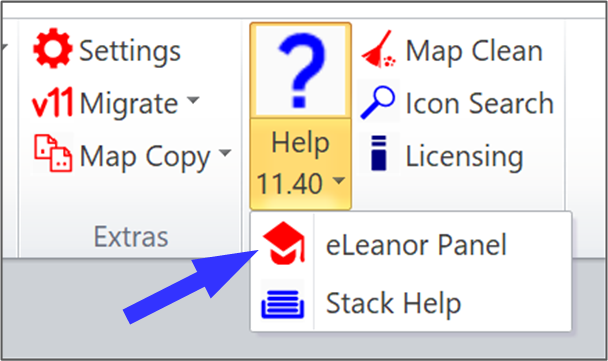My eLeanor control panel is missing
If you open an eLeanor lesson file and don't see the eLeanor control panel, then check:
- Make sure your eVSM toolbar is visible (if not, see note #3 above).
- Make sure the panel is not on a second screen or hidden behind other windows.
- You mak be able to re-instate the panel with the "eLeanor Panel" command in the eVSM toolbar as shown below.